¶ Audit Log
Within your WCS site, any actions your registered users take are logged and can be audited by Users with Site Admin access.
The Audit Log can be viewed by navigating to:
Settings > Users > User Admin
in the Main Navigation Menu and then clicking the User Audit button 
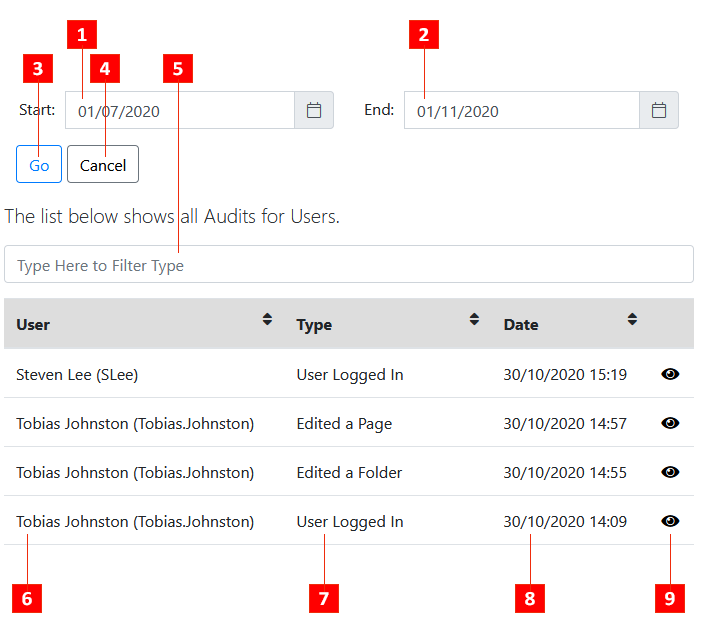
- Start Date: Select the Start Date for which you'd like to see results from.
- End Date: Select the End Date for which you'd like to see results to.
- Go: Retrieve all entries in the Audit Log between the selected dates.
- Cancel: Exit to the main User Admin Page
- Filter Type: Start typing the User Action Type to filter for (eg. User Logged In, Edited a Page, Added a Task .etc) to view only those Types in the table.
- User*: Displays the Name and Username of the relevant user.
- Type*: Displays the type of action that the User performed.
- Date*: Displays the time and date at which the action was performed.
- View Audit: Click to view more details about the specified Audit entry (See: Audit Entry Details)
*These columns can be reordered by clicking the column heading
¶ Audit Entry Details
The main page of the Audit Log shows a detailed summary of each entry, but, for certain actions, further details about a particular entry can be viewed by clicking the View Audit icon 
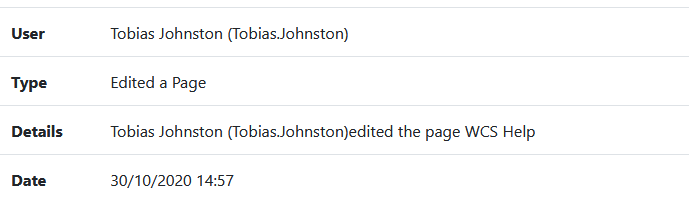
In the above instance for example, we can see that the name of the Page that was edited, which is not something that is shown on the main Audit Log page.
¶ Section Audit
Alongside being able to view a Global Audit from the main Audit Log section, you will also notice (if you are logged in with Administrator access), that many of the sections on your WCS site have their own dedicated Audit Log, which can be viewed at the bottom of certain pages.
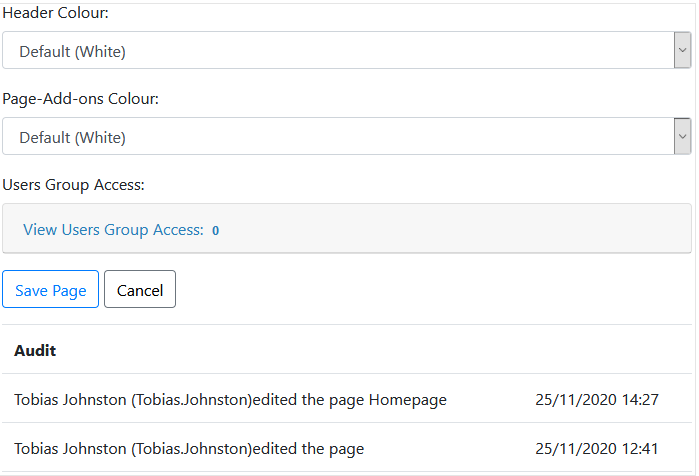
The above is an example of how the Audit Log appears when editing a page.
Only entries for the current section are shown, but these all feed into the Main Audit Log, and can be filtered if necessary.