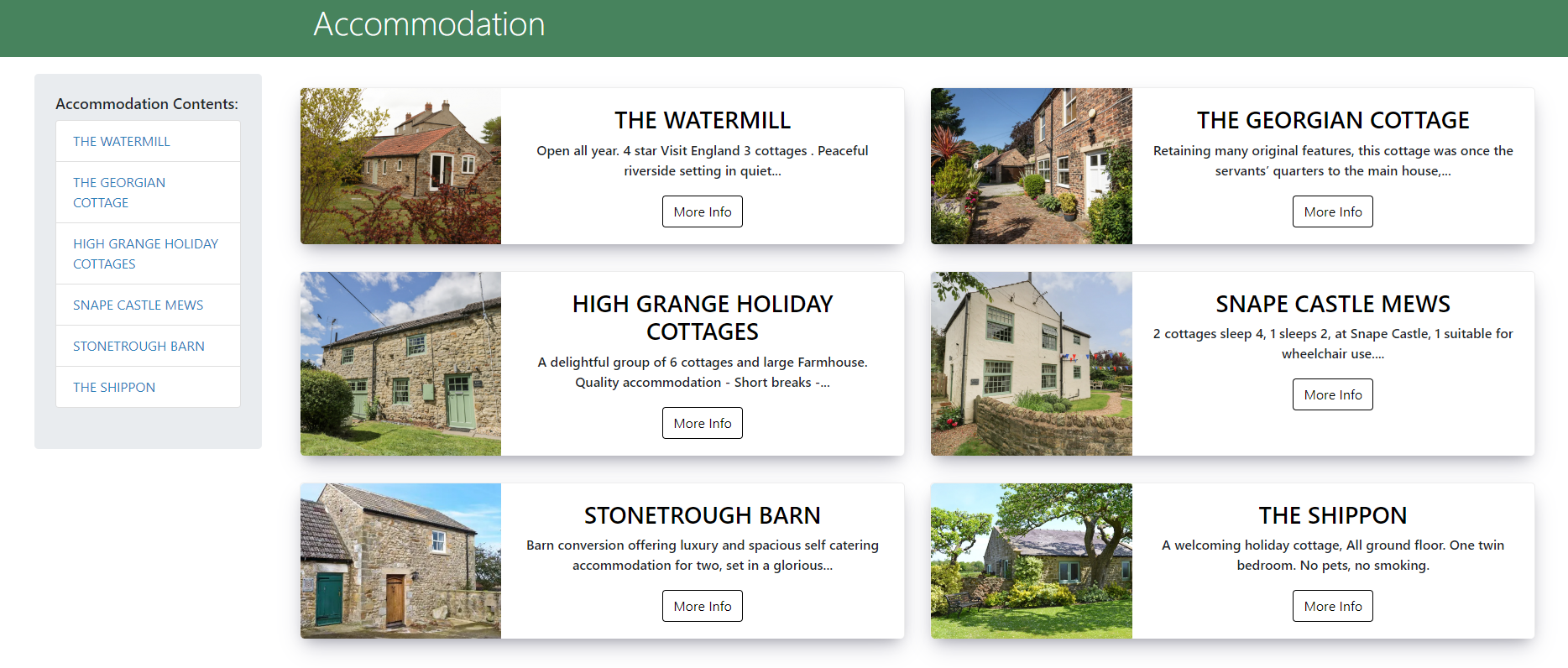¶ Contents Section
The contents section allows you to display a pane on the left of the screen (or at the top on mobile view) which displays quick links to sections in your page.
¶ How the Contents Section Works
The contents section picks out important sections within a page and places them in a list where users can then easily follow the link to go straight to that part of the page. They are particularly useful for pages with a long list of contents or lots of information in different sections.
¶ Adding a Contents Section to a Page
To add a content's section to a page you need to click the button within the page editor to turn it on for that page.
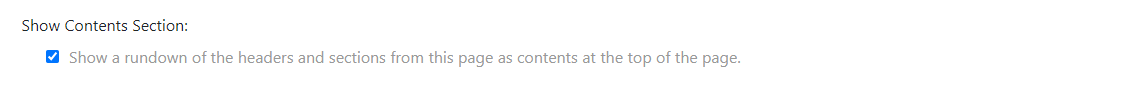
Please Note
The contents section is applied to individual pages rather than the site as a whole so needs to be turned on individually for each page where you would like to use it.
¶ Different Uses of the Contents Section
¶ Headings
The contents section will pick up in the text of a page where heading text is used. This can be useful when each block of text is covering a different subject and so clicking on the relevant heading on the contents section will take you directly to that heading on the page.
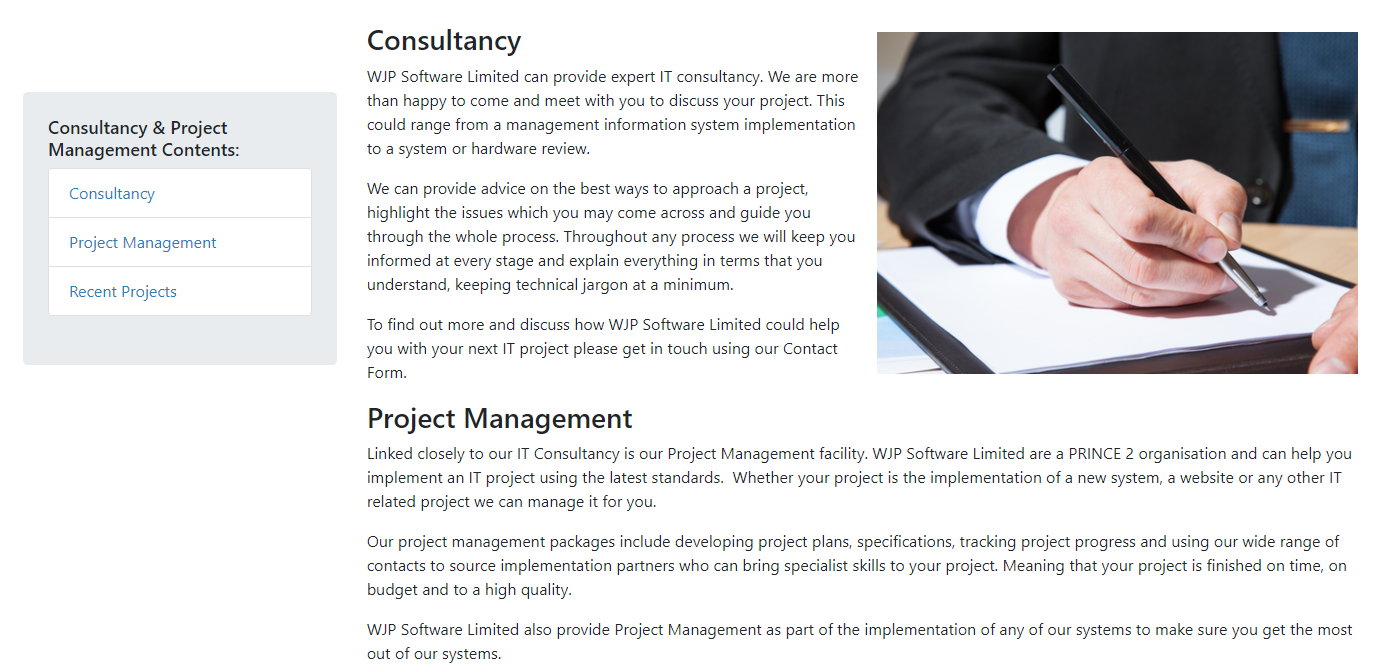
¶ Documents
The contents section will pick up folder names and display them on the contents pane. This can be useful if you have lots of folders displayed within a page and want to look for a specific folder. If you click on the folder name in the contents menu it will take you directly to that folder.
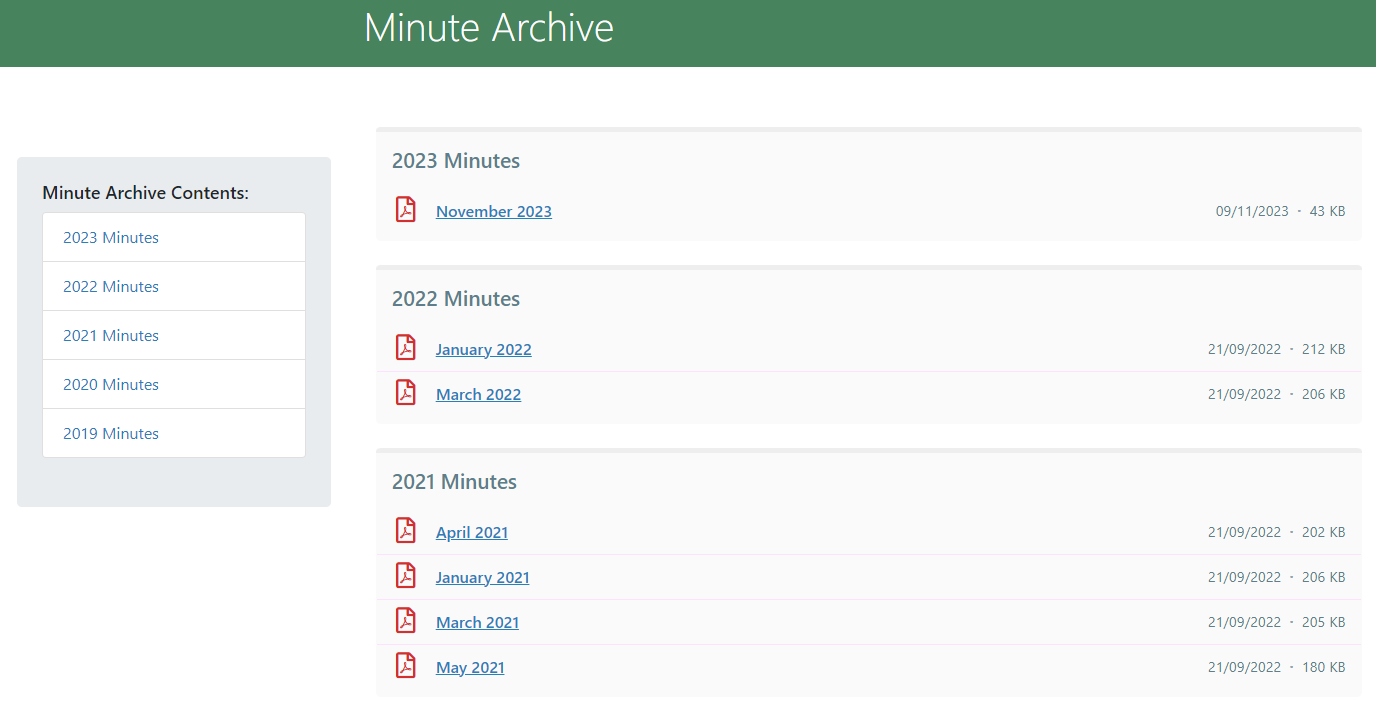
¶ Tiles / Directories
The contents sction will pick up the name of any tiles or directories and display them on the contents pane. This can be useful if you have a lot of tiles or directories displayed on a page giving lots of information. It will allow users to find the item they are looking for in the menu without having to look all the way down the page.