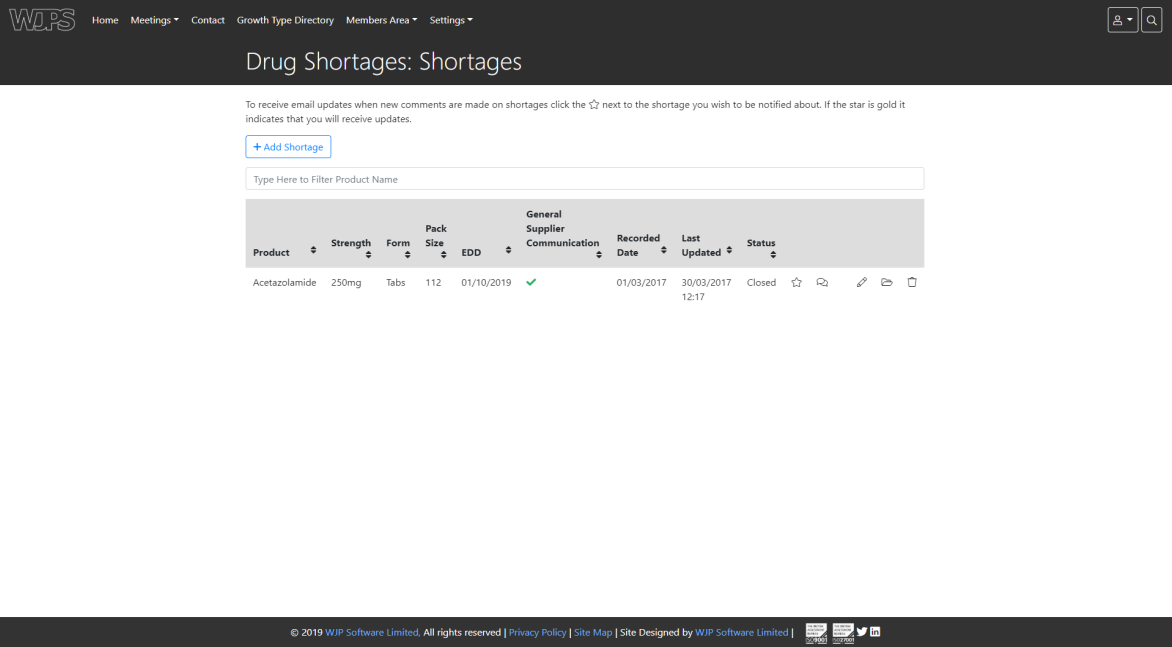¶ Drug Shortages (NHS Only)
- Go to your members area and go to Drug Shortages then Product Management.
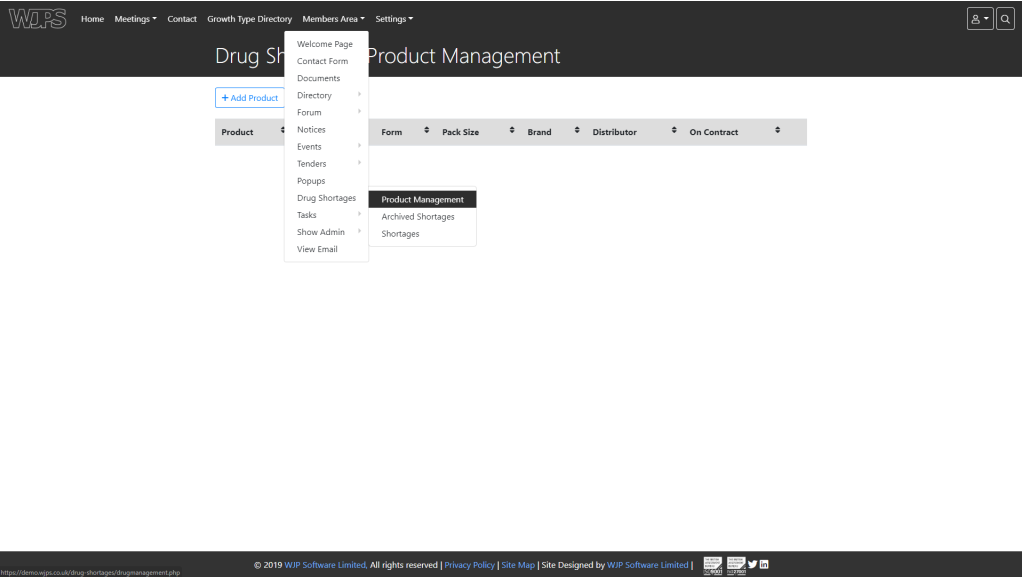
- Click Add Product from here you can enter following details, once completed hit save. This will appear in the Product Management section.
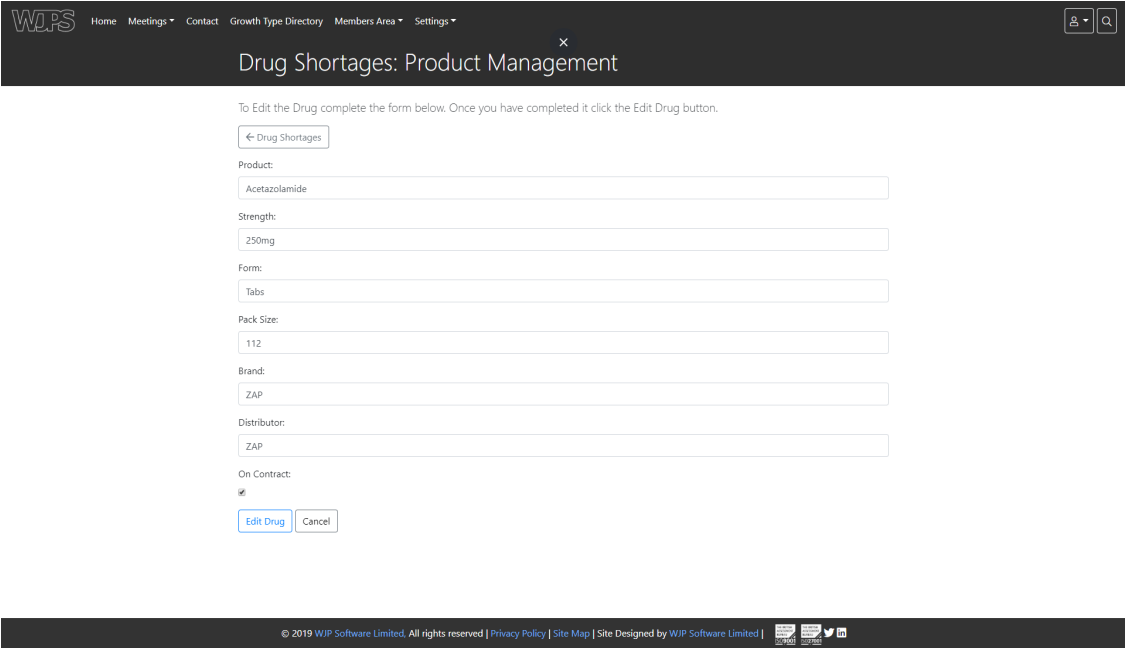
- Now you have added your product you can now create a shortage, navigate to Drugs Shortages then Shortages.
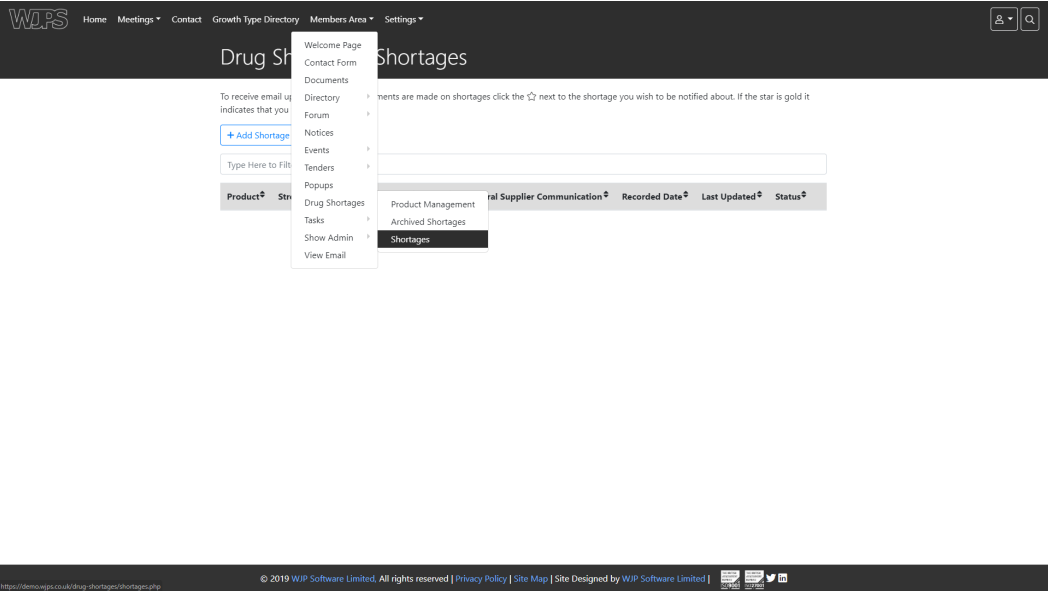
- Click add shortages and select the product that you just created and fill in the remaining form and save.
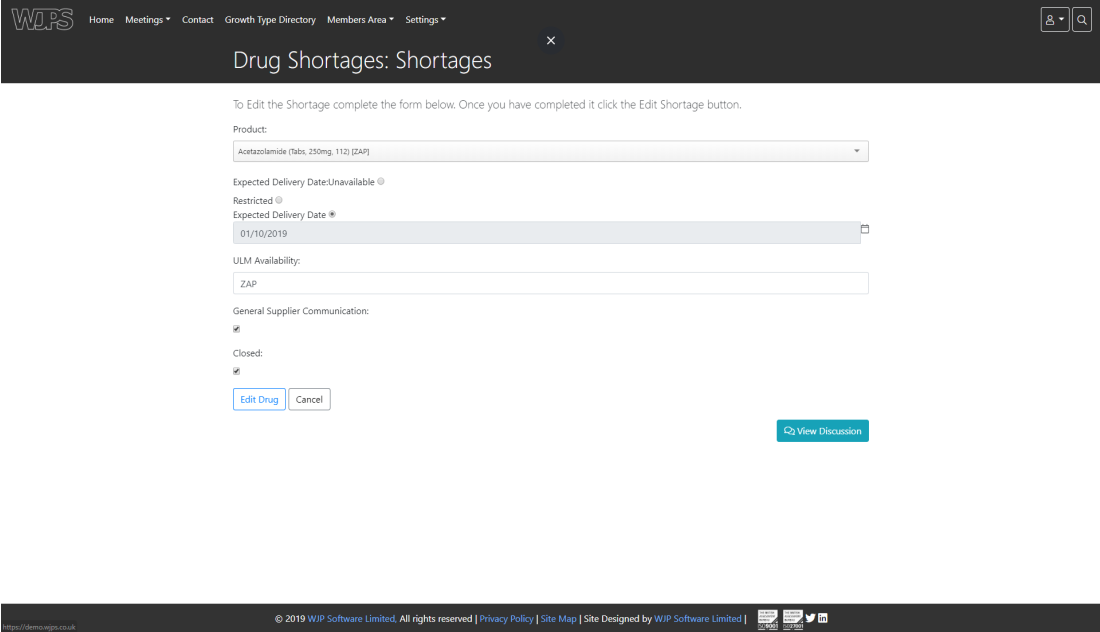
- The shortage will now be listed in the table below.