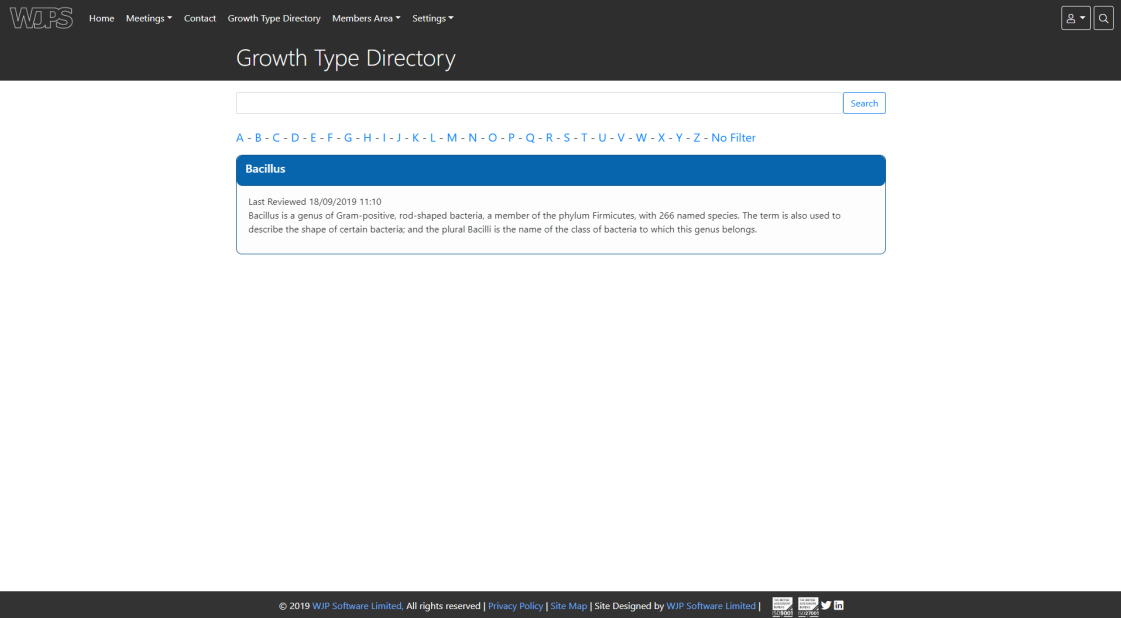¶ Growth Directory (NHS Only)
- Go settings and select Growth Directory. Click add new growth to begin.
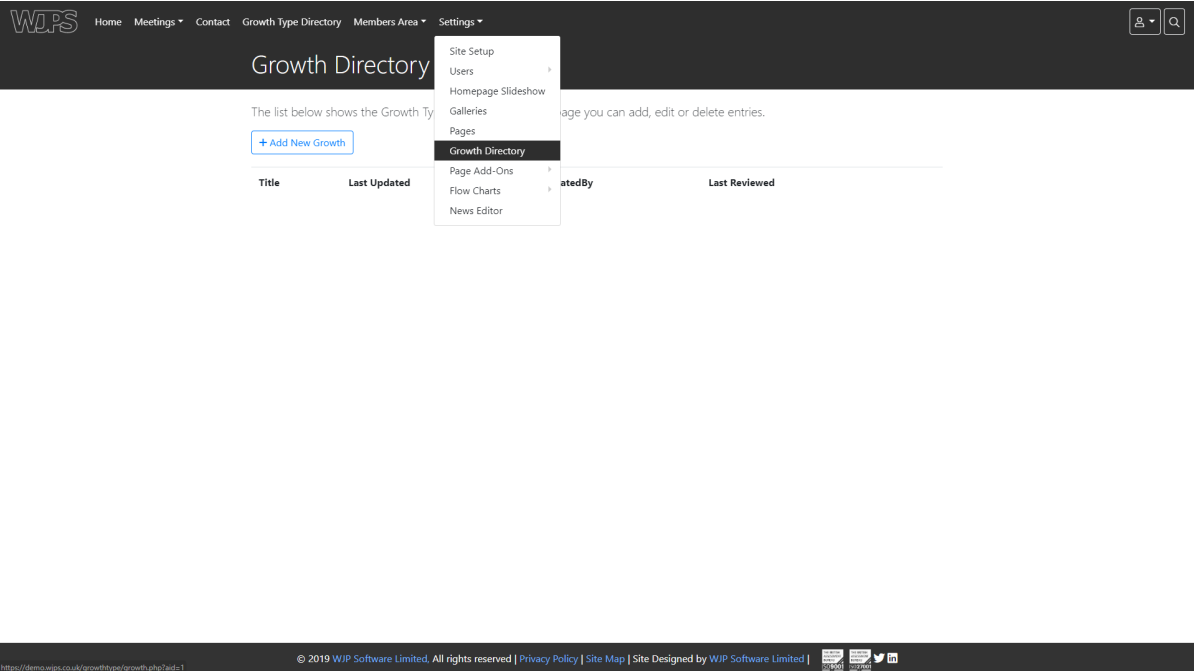
- Add in the growth information, if you wish to publish this growth tick the box or leave it as a draft so you can go back to edit it. Then click add growth.
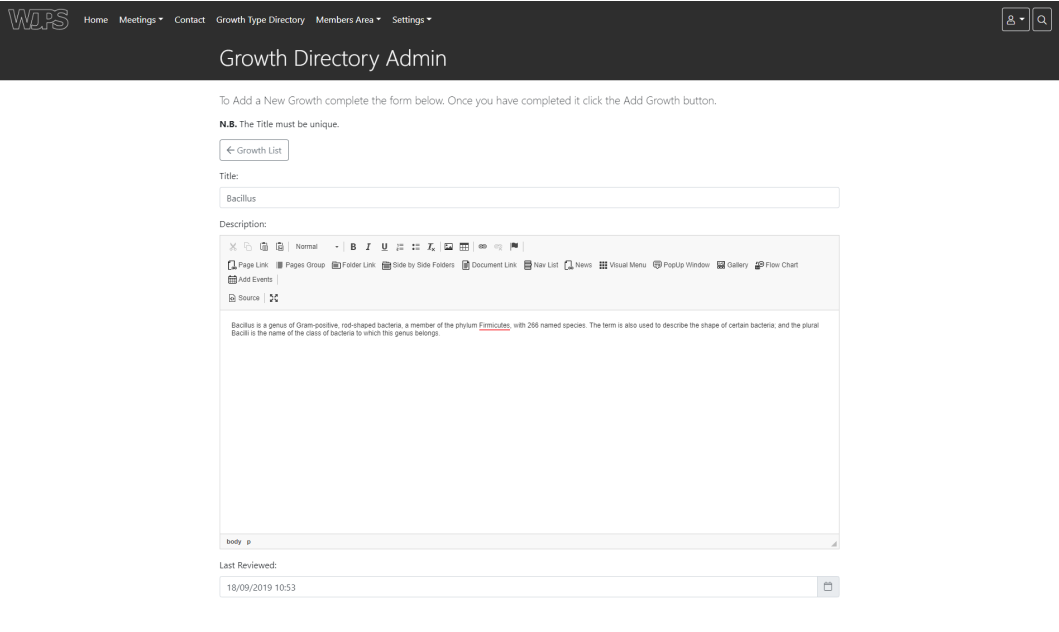
- To view the growth you have added go to Growth Type Directory and click Growth Directory.
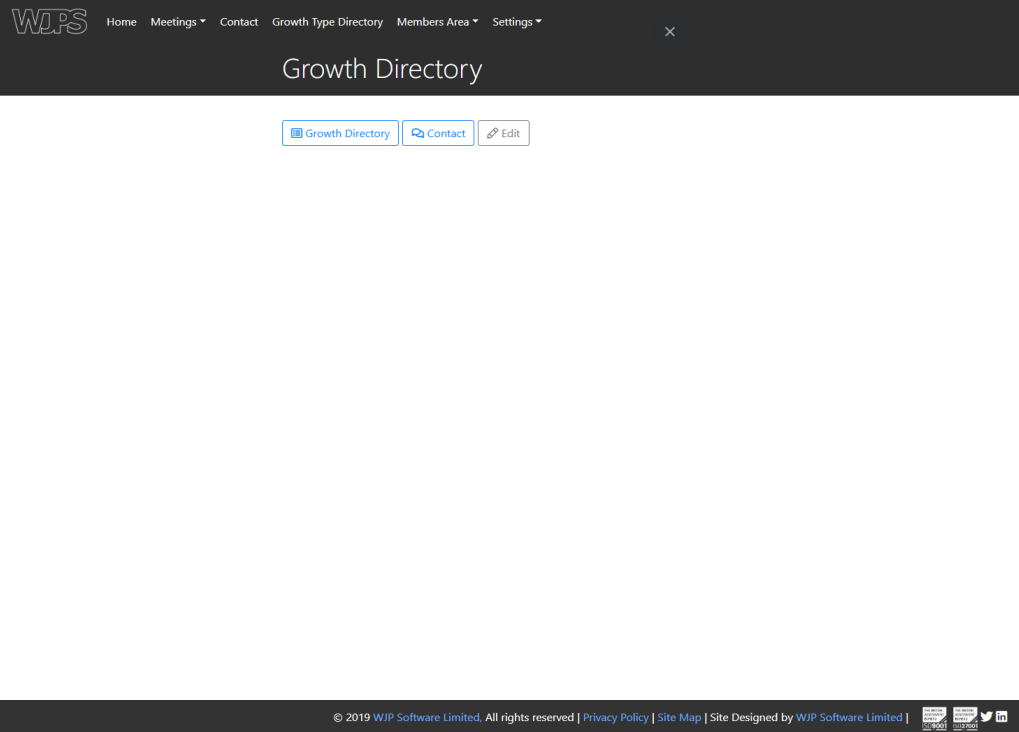
- From here you can view the Growth Type, you can use the search to find certain Growth Types.