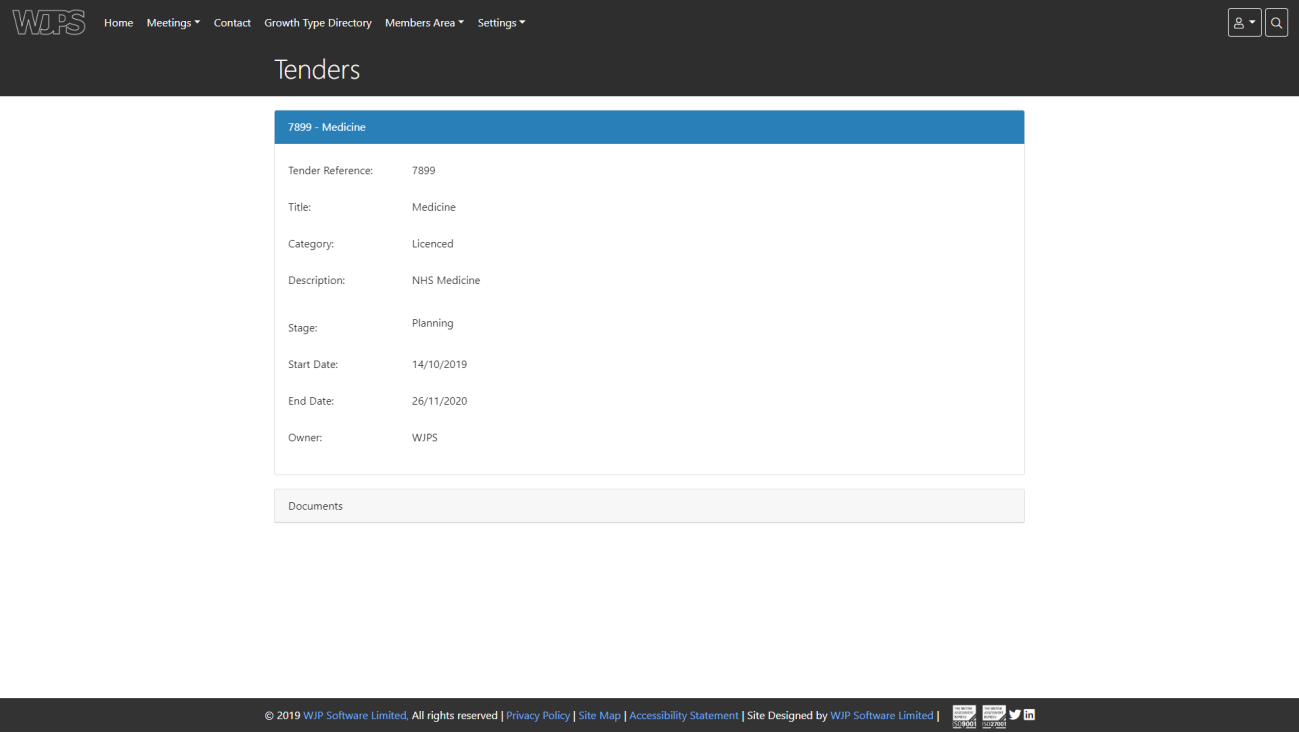¶ Tenders (NHS Only)
- Go to your members area and go to Tenders then Tenders Admin.
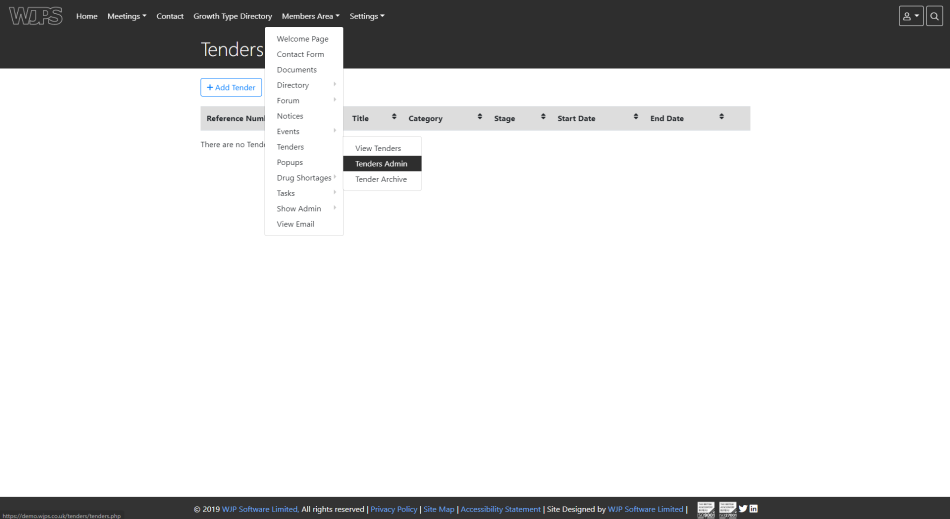
- To add new tender click “Add Tender” which will take you to the tender form.
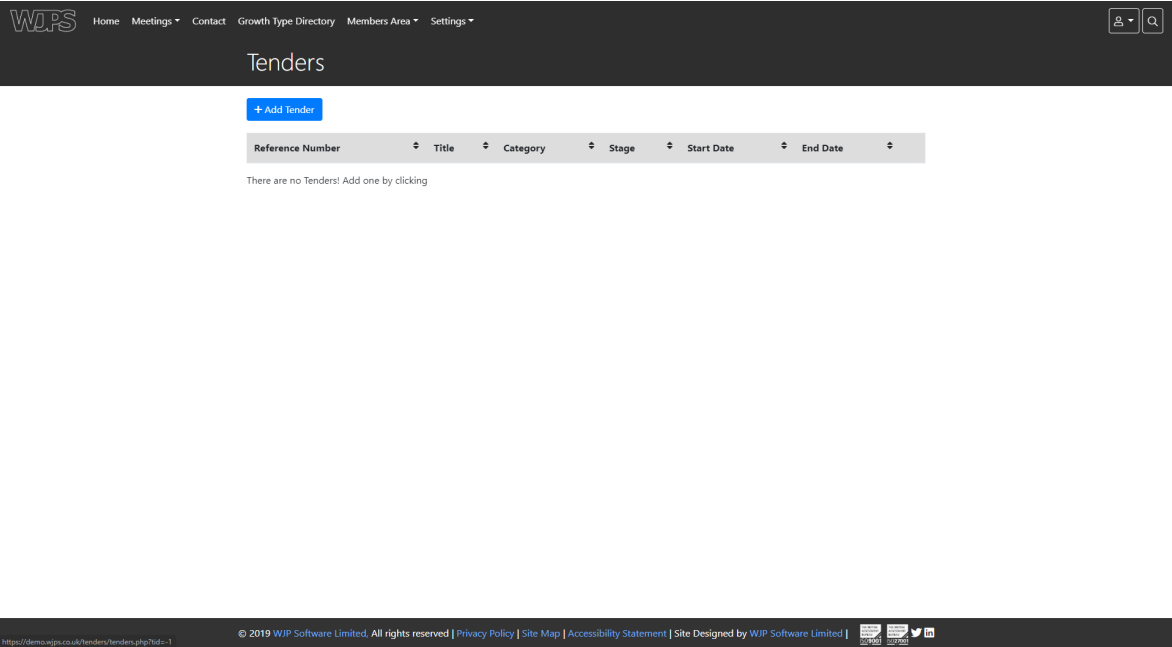
- Enter the tender information and once completed click the Add tender button.
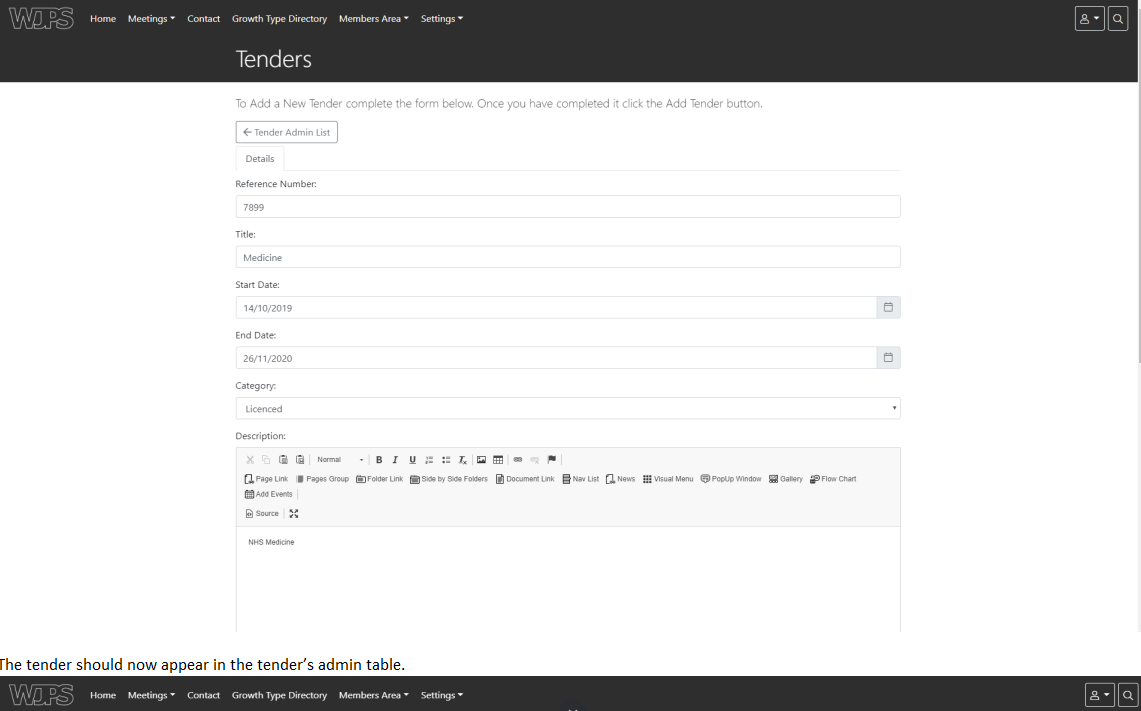
- The tender should now appear in the tender’s admin table.
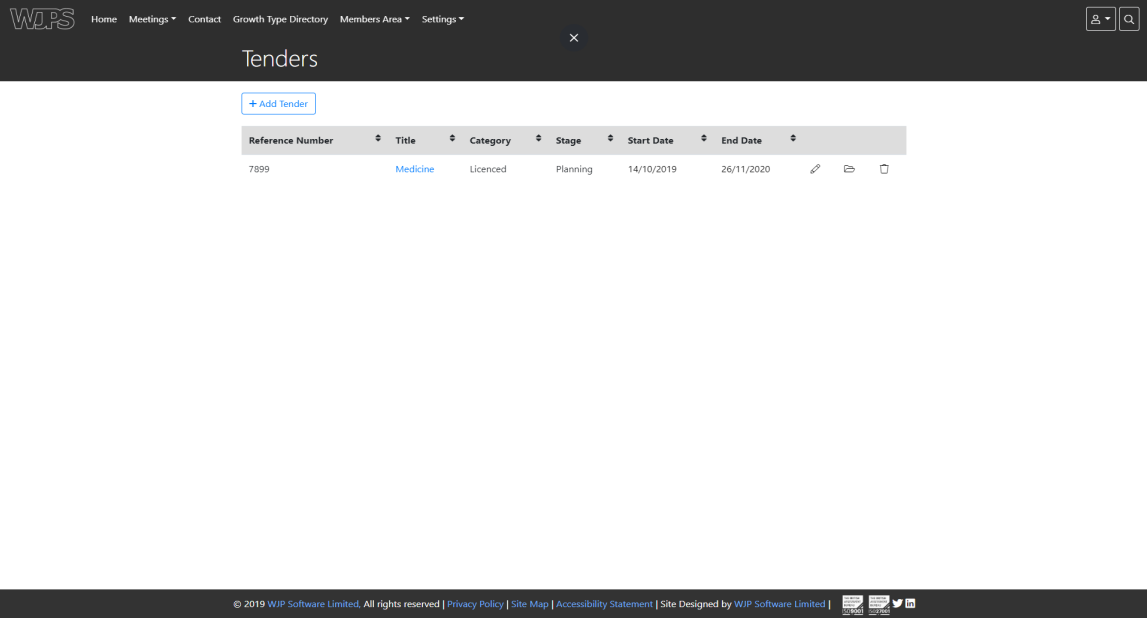
- You can also view the tender by going to members area then view tenders. Click on title link to see more information about the tender.
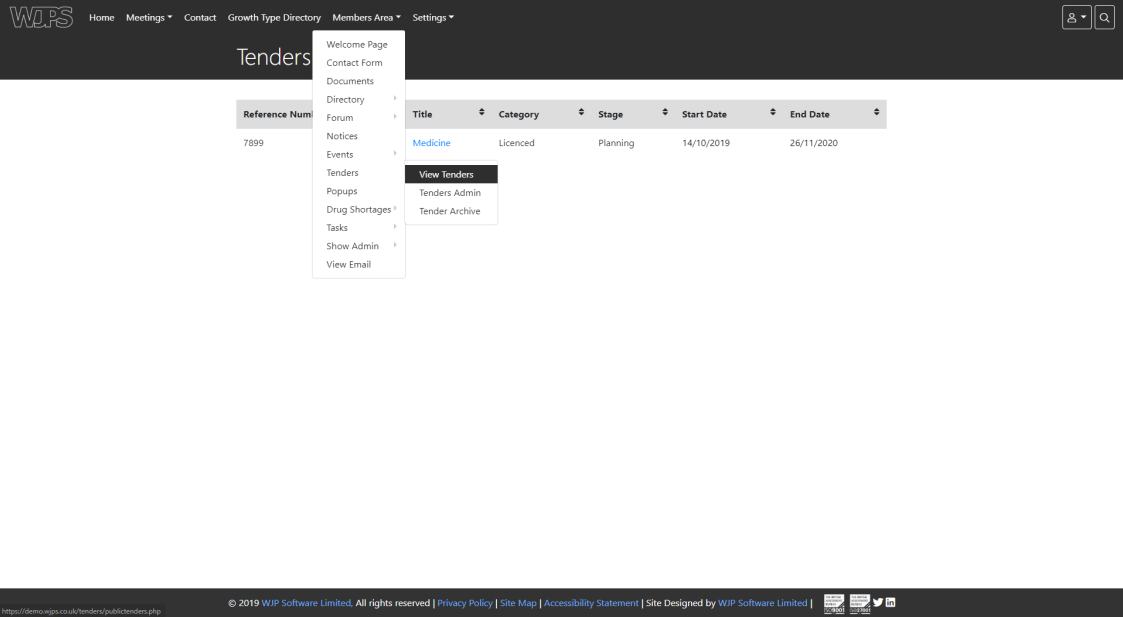
- View tenders allows other users to see the tenders that have been added.